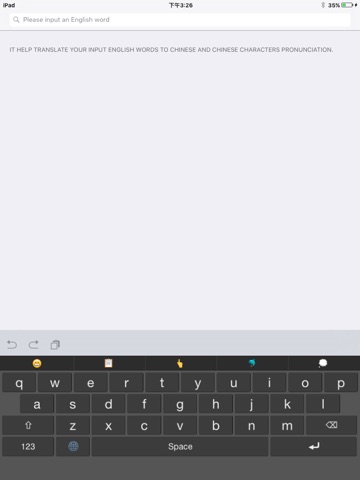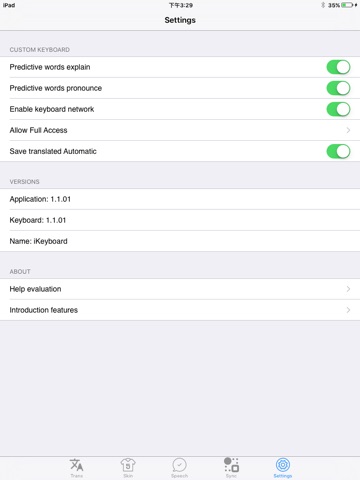iKeyboard-Translate
My third-party input method, the introduction of English input translation input method, no network conditions still help you translate your input.
Easy to use convenient, all for your convenience
【English Dictionary】 Im an English dictionary. When you type on the keyboard, Ill translate it for you. All the words on the Oxford dictionary are included. Even if you do not have internet access, I will still help you find the translation.
【Wubi】Wubi input method Wubi input method with a word, 55412 characters.
【Emoji】 Emoji added to your chat instantly let you become a face emperor.
【Cool skin】 Beautiful skin allows you to lose the keyboard input is not the same as others.
【Lexicon Synchronization】 Customize some popular words, jokes, lazy phrases for you, you can still define your own words and phrases.
【Speech input】 You can speak Chinese in the speech recognition bar, you can also translate into Chinese and synchronize to the input method without the network.
【Synchronous pronunciation】 When you input English, translate for you and read the Chinese translation for you.
【Search Now】 When you check the English dictionary, there will be input method, you enter the process at any time you have read out the English words.
******************how to use******************
[Tip 1] How to enable the love key input method
Step 1: After installation, go to System Settings -> General -> Keyboard -> Add Keyboard -> Third Party Keyboard (Select iKeyboard Keyboard) -> iKeyboard -> Open Full Access -> Finish
Step two: open any input box -> keyboard appears long press the globe icon button -> switch to iKeyboard
【Tip2】 How to choose your favorite skin
Step 1: Open the iKeyboard application
Step two: Click the skin function bar, select a keyboard style
Step 3: Open any input box, the keyboard will become the style of your choice
【Tip3】 How to use the application with keyboard phrases, thesaurus
Step 1: Open the iKeyboard switch to Trans, in this column all the words will be synchronized query storage, or instant translation of voice storage, or custom jokes, lazy phrases, police names and so on.
Step 2: Switch to the iKeyboard keyboard, select the artboard button This column shows the query words, phrases, epigrams and so on.
Step 3: Select any of these columns, click on a category list to enter the corresponding English content.